Computers & IT
Our “CIP” computer pool includes all geoscientific IT services for our students. It is operated jointly by the Institute of Geography and the GeoZentrum Nordbayern. In three computer rooms, students can use geo and social science software for research and teaching. In addition to the student workstations, various printers, scanners and plotters are available. This page is exclusively dedicated to the CIP area.
The geography administrators are also responsible for the employee’s IT infrastructure (WAP) at the Institute for Geography.
A separate area with IT instructions for our employees is available at our German website. Please use a website translator tool of your choice to display the content in other languages!
IT-Support for students of the geography programmes is offered by our assistants during their regular working hours.
Please contact our functional e-mail address geographie-edv@fau.de, if you need help on site and nobody is there.
Please refer to the posters on site as well as to information on the FAU website about learning spaces and sent to you by email from the university management. Please also follow the guidelines on hygiene at the FAU!
Information on IT and computer usage
Please note that the English page might not contain all information you need. Our German page has all the details. Please feel free to use website translators or translation browser plugins of your choice to translate our German content into any language you’d like!
For color and b / w printing, select the appropriate printer and enter an optional access number. After the print job has been sent and processed by the UTAX, it is ready to be printed out on the device: To do this, first enter the FAU card on the device, press the order box and select the print job in it (sorted by IdM IDs). Then there select the just entered access number. Only after complete printing the amount will be debited from the FAU-Card. Submitted but not fetched print jobs are deleted during the night.
Larger formats can be printed on the plotter. The EDV Hiwis take care during their office hours. The plotter is combined with a DIN A0 single-entry scanner suitable for scanning and copying maps and larger posters. Please register large-format print or scan orders in advance with the EDV-Hiwis (email to geographie-edv@fau.de).
The price lists for the printing costs depend on the computer rooms. Scanning is possible on both the UTAX (Scan to Email and Scan to USB) and the scanner in 0.111 (first row left) without prior agreement and is free of charge.
- Every user is responsible for the security of personal data. The institute and faculty assume no liability for the correctness of the work carried out.
- The processing of personal data requires detailed coordination with the institute.
- The use permit is only valid for tasks in the context of university-related applications. It is personal and non-transferable.
- The provided software is acquired by the institute or the faculty under license agreements. It is copyrighted and may not be copied, used or distributed commercially. Violations result in substantial claims for damages.
- For workstation computers, the following applies in particular: Access only with valid, own user ID; no games; no installation of third-party software; no changes to system data or hardware devices
- If the conditions of use are disregarded, the license will be withdrawn immediately.
- In case of abuse, a criminal complaint will be filed in consultation with the RRZE and, if necessary, criminal charges will be filed.
The network identifier (SSID) is: FAU.fm
After the connection is established, user ID and password must be entered. If you have troubles connecting to FAU.fm, please see the hints and instructions of the RRZE for your respective operating system.
Instead you can also access the networt “eduroam” with your ID and password. Information by the RRZE on how it works can be found here.
The networks FAU-STUD and FAU-STAFF are going to be switched off and therefore shouldn’t be used anymore!
- Use university services (e.g., UB databases or e-journals) through a third party service provider (e.g., from home)
- Connecting from an external conference over insecure networks
- As a guest of another institution you need access to your data at the FAU
The VPN servers of the RRZE are basically available to all university members, including you as students. Instructions can be found here.
For login use your IDM identification.
FAQ
CIP-Assistants
Institut für Geographie
- Email: geographie-edv@fau.de
If one of these things isn’t working properly (or at all), get in contact with the EDP Team for support.
Printers don’t print: Wait for the printer to receive the data and finish potential other print jobs. Check at the printer if it has received your print job. This can take several minutes, if still nothing happens contact the EDP Team. Same applies if the printer runs out of paper.
Do not start the print job for several times if it’s not working!
In almost every case, one of the hardware components isn’t connected properly. So first check if all the cables are connected. It should look somewhat like this:
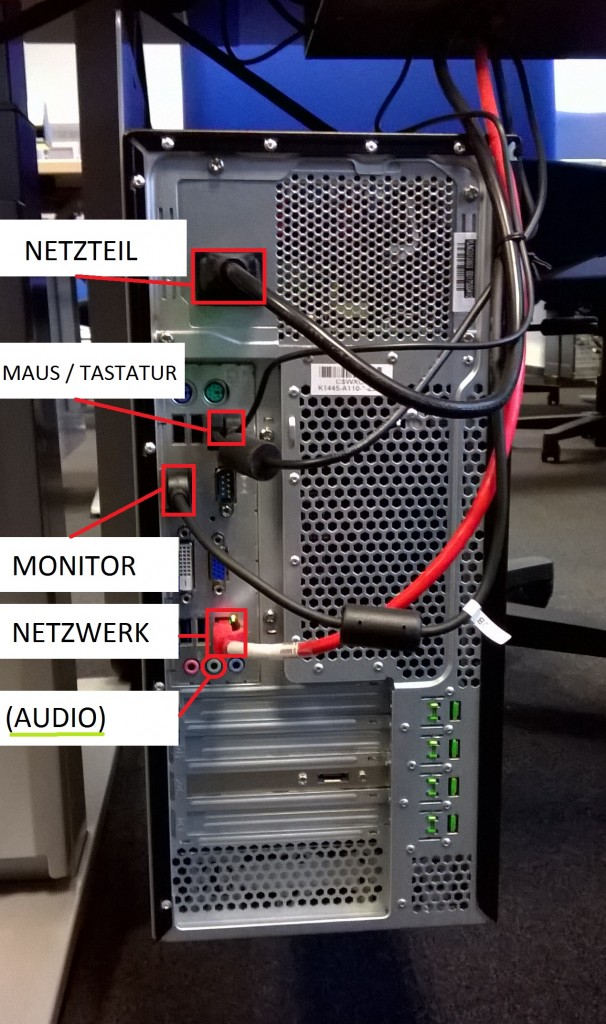
If that doesn’t solve the issue contact the EDP Team.
Get in contact with EDP Team and we can work out a solution. Please note, that we will help you to get software running but won’t give advise on how to use software.
Consulting Hours:
CIP-Assistants
Institut für Geographie
- Email: geographie-edv@fau.de
EDV-Appointees (Geozentrum Nordbayern)
- Dr. Stefan Krumm (stefan.krumm@gzn.uni-erlangen.de, Tel. +49 9131 85-26063)
- Dr. Christian Schulbert (christian.schulbert@gzn.uni-erlangen.de, Tel. +49 9131 85-22690)
